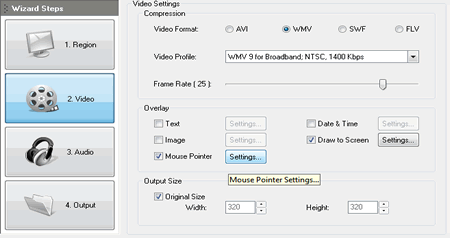
Learn how to use highlight the mouse during the screen recording in Recordzilla Screen Recorder software
Mouse highlights is another useful feature in Recordzilla. Mouse highlights can be used to highlight the mouse pointer with a colored circle and keep your audience’s focus to a particular part of the screen recording. To highlight the mouse pointer during the screen recording:
1. Click on 2. Video button, check Mouse Pointer and click on Settings
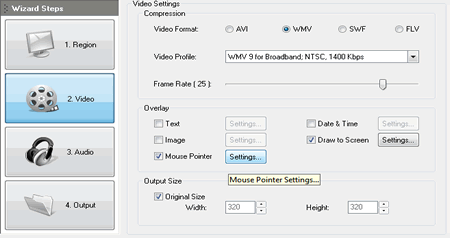
2. Check the option Highlight Pointer. Set the color, size and also the tranparency rate. Click on Ok.
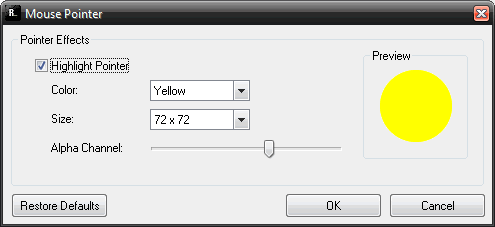
3. Run the screen recording and when you playback the recorded video, you'll notice the mouse pointer is highlighted with a colored circle.