| |
|
| Softdiv
Audio Converter |
| 1)
No CD Tracks List |
| 2)
Additional Files |
| 3)
WMA
Support Download ( 3.86 MB ) |
| . |
| 1)
No CD Tracks List or 2) Additional Files Troubleshooting |
| *
If no CD tracks is list after the audio CD is
inserted or the software prompt you to install
some additional files, then you will have to install
the ASPI driver from ADAPTEC at: |
| http://download.adaptec.com/software_pc/aspi/aspi_471a2.exe
( 533 KB ) |
| . |
| * Run
aspi_471a2.exe and you will see the following
dialog: |
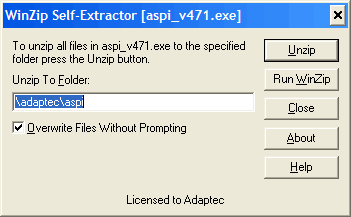 |
| Select
folder to extract the files and click on Unzip
button |
| . |
| *
The following files will be available after
you unzip the aspi file |
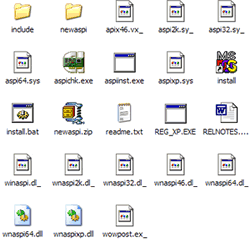 |
| . |
| *
For Windows 98, NT 4.0, ME or 2000 user: |
| -
Run aspiinst.exe to start install the ASPI layer.
Reboot your computer when the installation is
complete. |
| -
If the problem still unsolved, click
here to download this file and save it to
the folder where you installed Softdiv Audio Converter.
|
| -
Further help, refer to http://www.chickensys.com/translator/misc/aspiproblems.html |
| . |
| *
For Windows XP user: |
| -
Select Start then Run from the start menu, and
then the Browse button. |
| -
Locate the INSTALL.BAT file in the directory where
the files were extracted to, then select the OPEN
button and add XP32 to the command line in the
dialog box. |
| -
It should look as follows: |
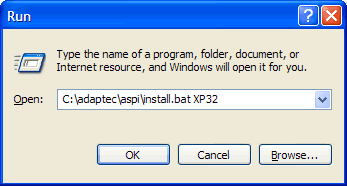 |
| . |
| -
Click on Ok button and reboot your computer after
the installation. |
| -
If the problem still unsolved, click
here to download this file and save it to
the folder where you installed Softdiv Audio Converter.
|
| -
Further help, refer to http://www.chickensys.com/translator/misc/aspiproblems.html |
| . |

